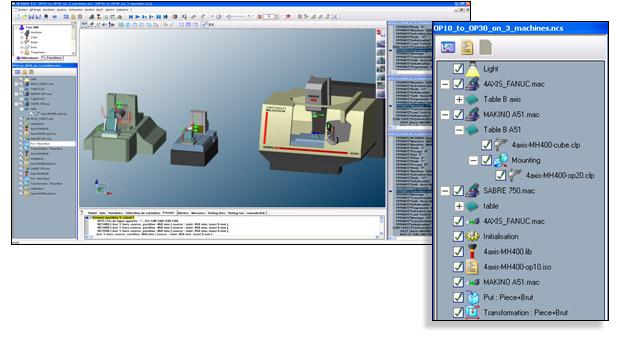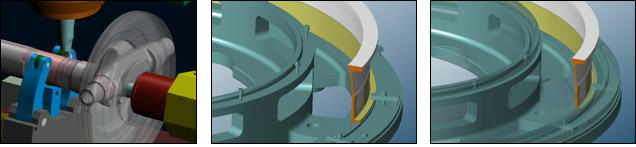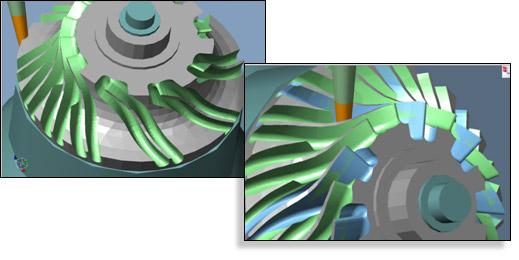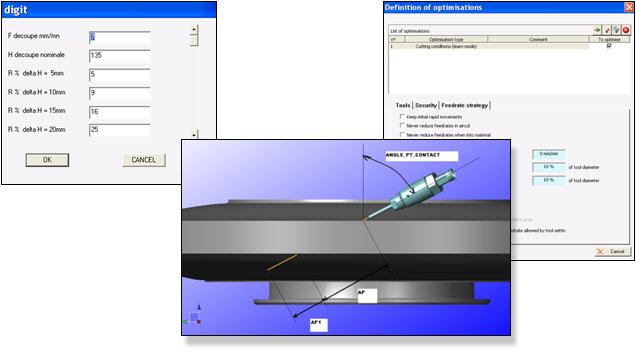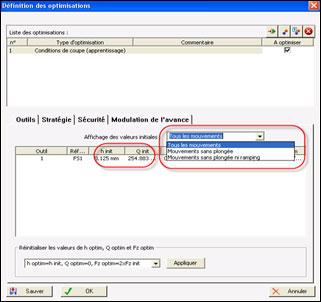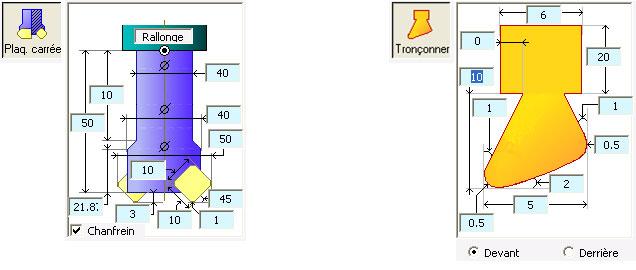With version 8.8 SPRING Technologies makes NCSIMUL Machine easier than ever
SPRING Technologies, a leading player on the PLM and Digital Machining markets, is announcing NCSIMUL Machine 8.8, a new version of its machining simulation software, part of its "NCSIMUL SOLUTIONS" offering. The greater flexibility and new enhancements will give NCSIMUL Machine a competitive edge over the other solutions on the market, bringing users more capabilities for checking and optimizing their machining operations.
New features in NCSIMUL Machine 8.8 :
- New controls for positioning elements (rough stock, clamps) on a machine via the assembly concept, positioning by constraints, element duplication, inherited properties for all the positioned elements
- Ability to manage multiple machines in a single process (automatic switching from one machine to another for a given part)
- Machining optimization support for water jet cutting machines
- New cutting condition optimization strategy for constant chip thickness
- Support for new tool types (square insert tools, cylindrical tool attachments)
- Support for new generations of processors and graphics boards (performance enhanced by 20%, improved 3D rendering for 5-axis machining)
- New CAD/CAM interface for importing Edgecam/S4X data
- Support for Windows 7 and 64-bit platforms
Olivier BELLATON, Managing Director of SPRING Technologies, says : "The new version establishes NCSIMUL Machine as the most advanced product of its kind on the market. We constantly strive to make NCSIMUL Machine easier to use and to integrate it more seamlessly our customers’ CAM software. This leaves users free to focus on analyzing their NC programs and on saving time by optimizing their cutting conditions."
Details of the new features of Version 8.8 de NCSIMUL Machine
New job creation
New positioning controls and a new tree presentation of the elements facilitate job preparation. Users create their assemblies (rough stock, clamps) directly on the machine table. Elements and sub-assemblies are positioned by graphic selection of a geometrical relationship (coincidence, tangency, etc.) or by transformation between two axis systems. The copy function (linear and circular), element creation on the fly, and the ability to inherit properties reduce preparation time.
Creating auxiliary axes systems :
- Definition by graphical selection
- Stored into each elements (clamp, part, rough)
- Used to define elements position or origin
- Display management
* Auxiliary axes systems creation
New positioning functionality « Mounting » :
- Set the position for every "children" elements belonging to the mounting (Meaning of assembly)
- Three types of definition/setting :
- By coordinates: entering position values
- Movement: selection of a start axes system and a end axes system
- Constraints: a graphical selection of geometric relationship (coincidence, tangency ,...)
* Mounting definition
New pattern functionality :
- Right click on the element
- Available for the new mounting element
- Pattern preview before validation
* Duplication definition
Multi-positioning
The CAM software interfaces now export the coordinate systems for all the part machining operations. The intermediary rough stock is positioned by transformation between two coordinate systems. The intermediary rough stock saved at the end of the job inherits the coordinate system of the initial rough stock.
Multi-setup job easy to use :
- Improvements of put , remove and transformation functions
- Structured display of elements (tree form)
- Selection of mounting (like multiple elements selection)
- 3 ways for transformation (similar to mounting)
- Preview transformation
* Multi-setup
Multi-setup job with CAM interface :
- CAM axes systems are exported as auxiliary axes systems into elements
- The stock part saved at the end of simulation contains auxiliary axes systems
* Catia V5 example : 2 setup OP10 and OP20
* Multi-setup with CAM interface 1
* Multi-setup with CAM interface 2
Multiple machines
All the machining operations can be grouped in a single process (elements are switched automatically from one machine to another).
Improved performance
- The introduction of SSE (Streaming SIMD Extensions) has delivered an overall time-saving of 5 to 10% for all the modules, enabling microprocessor functions to be used for all the calculations
- The OpenGL display module has been rewritten and now uses the VBO (Vertex Buffer Object). This technique has accelerated display times by 40%
- The algorithm used to calculate the 3D revolution turning rough stock introduced in version 8.7 has been extended to all revolution objects (clamps, tools, machine axes). Operations for calculating revolution objects are now 15 times faster
- Multiprogram job management has been enhanced, and when a program is edited or added this no longer causes a complete decoding
Enhanced 5-axis rendering
By two new methods: greater precision (on the side of the tool) when calculating the volume swept by the tool, and smoothed normal vector display.
Water jet cutting machine
A new type of optimization in OPTITOOL© enhances 5-axis tool paths for a water jet cutting machine. The important parameters for this type of machining, such as the jet penetration angle and the cut height are analyzed to modulate the cutting speed.
OPTITOOL©
| The software’s ability to optimize by learning has been improved with a more comprehensive analysis of the cutting conditions in the optimized program. The maximum cutting parameters are supplied by movement type (in the plane or with or without ramping, etc.). |
Cutting tools
New tool types are supported :
- Cylindrical cutter with, rectangular, radial or chamfered inserts
- Lathe cut-off tool
- Predefined cylindrical tool-holder for turning
CAD/CAM interfaces
New CAD/CAM interface to import Edgecam/S4X data. This interface exports the clamp, rough stock, and part assembly as well as the 3D data of the tools for all types of lathe, milling, mill/turn and multi-channel machines.
Hardware and OS
Supports the latest generations of processors and graphic boards (20% performance improvement, improved 3D rendering for 5-axis machining). Support for Windows 7 and 64-bit platforms.
NCSIMUL Machine 8.8 is available now